Va scaricato su proprio PC un piccolo file di colore verde (che poi verrà fornito) che va impostato come sfondo nel programma di webcall. In questo modo Virtual Studio si occuperà di eliminare automaticamente lo sfondo.


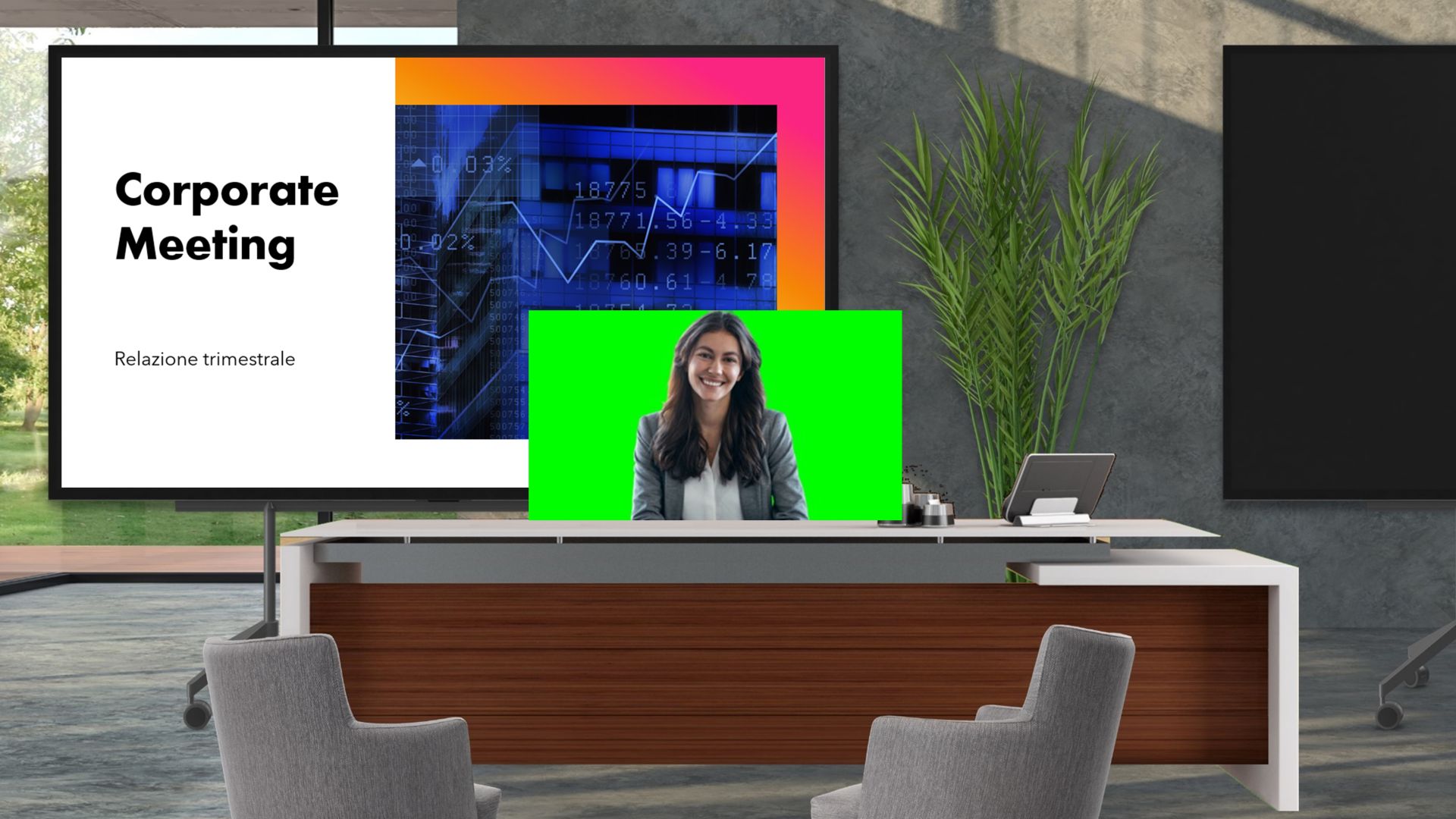
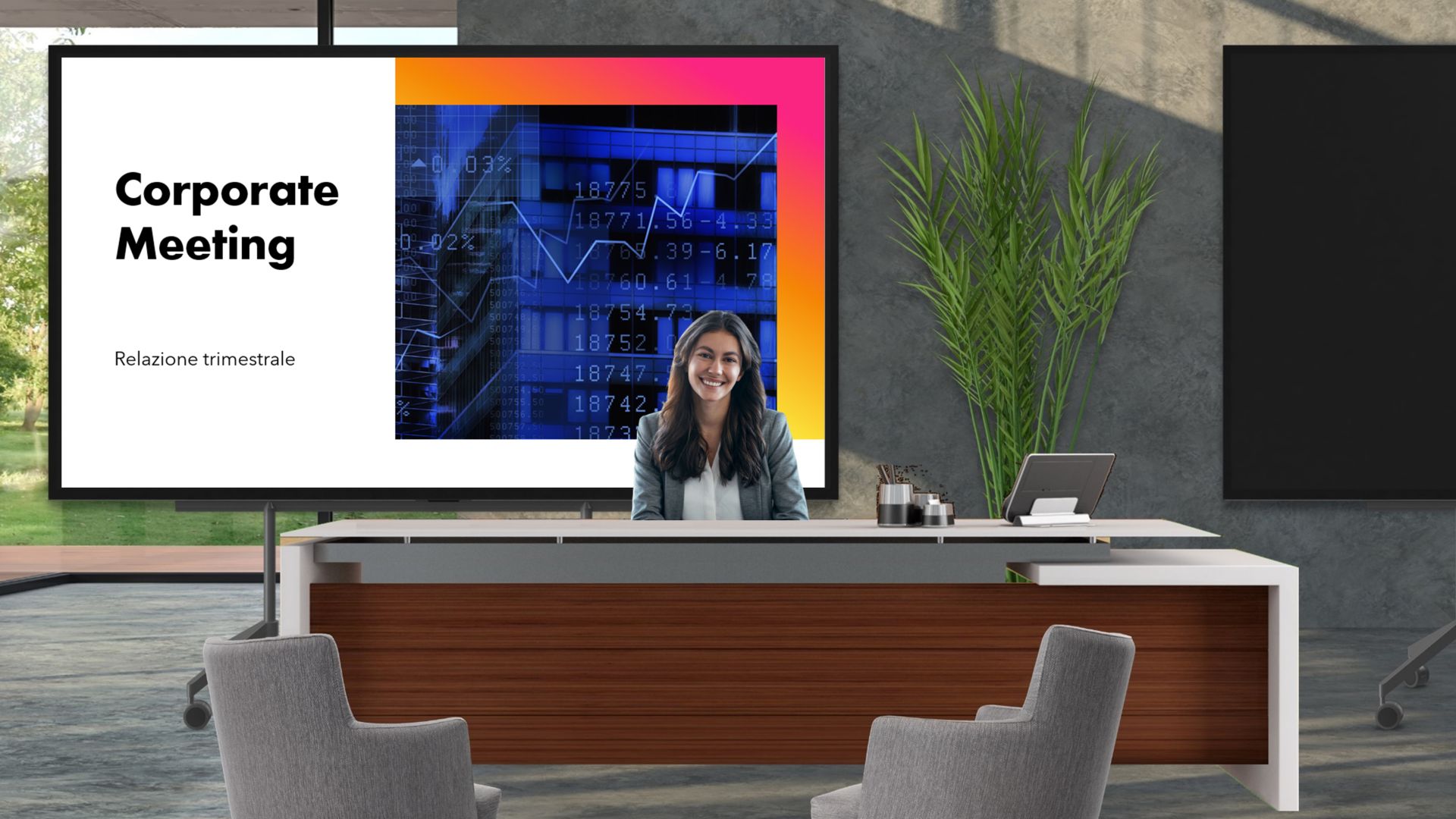
Va scaricato su proprio PC un piccolo file di colore verde (che poi verrà fornito) che va impostato come sfondo nel programma di webcall. In questo modo Virtual Studio si occuperà di eliminare automaticamente lo sfondo.


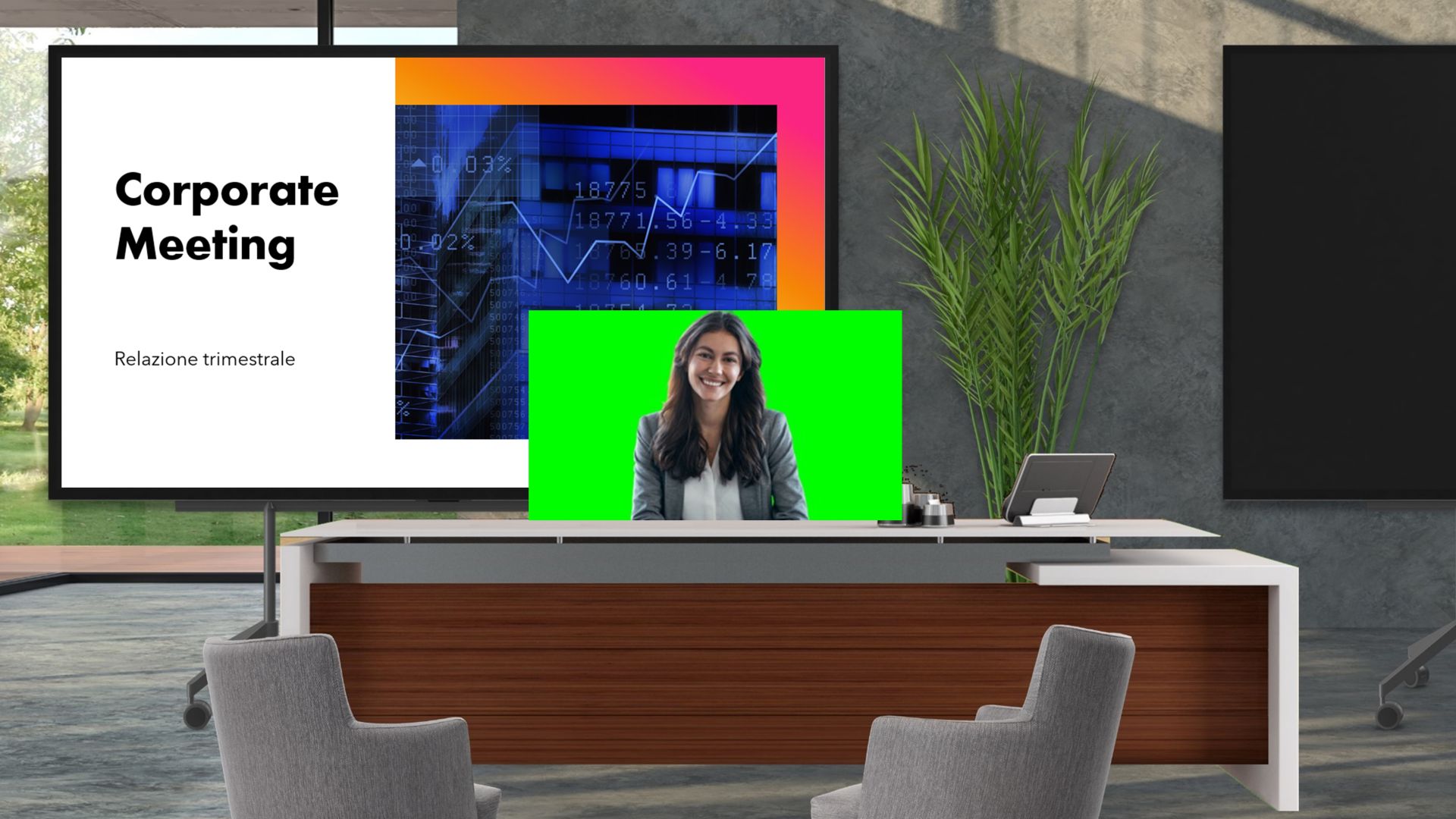
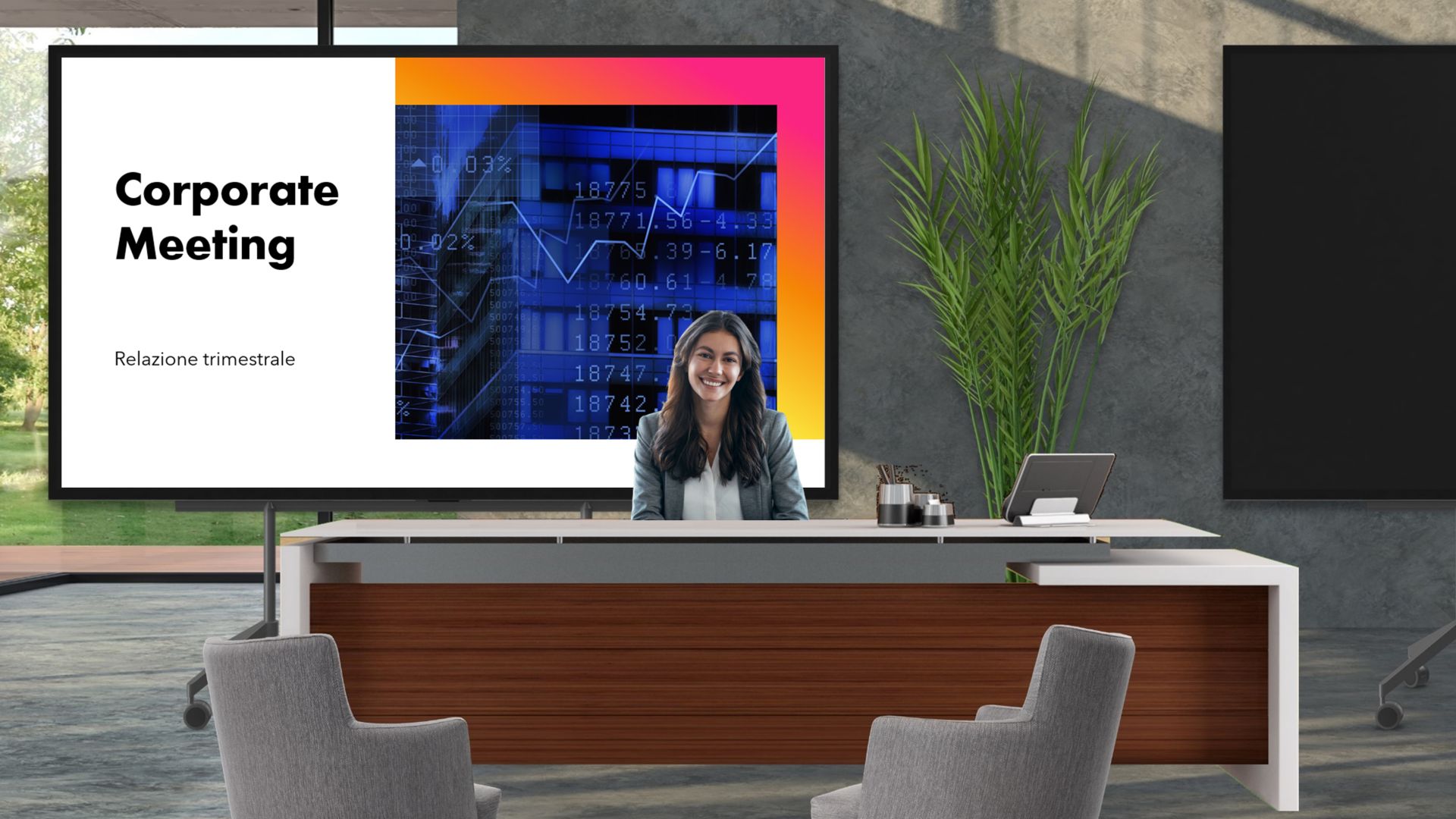
Education Digitale srls – P.IVA 15027631009
| Cookie | Durata | Descrizione |
|---|---|---|
| cookielawinfo-checkbox-analytics | 11 months | This cookie is set by GDPR Cookie Consent plugin. The cookie is used to store the user consent for the cookies in the category "Analytics". |
| cookielawinfo-checkbox-functional | 11 months | The cookie is set by GDPR cookie consent to record the user consent for the cookies in the category "Functional". |
| cookielawinfo-checkbox-necessary | 11 months | This cookie is set by GDPR Cookie Consent plugin. The cookies is used to store the user consent for the cookies in the category "Necessary". |
| cookielawinfo-checkbox-others | 11 months | This cookie is set by GDPR Cookie Consent plugin. The cookie is used to store the user consent for the cookies in the category "Other. |
| cookielawinfo-checkbox-performance | 11 months | This cookie is set by GDPR Cookie Consent plugin. The cookie is used to store the user consent for the cookies in the category "Performance". |
| viewed_cookie_policy | 11 months | The cookie is set by the GDPR Cookie Consent plugin and is used to store whether or not user has consented to the use of cookies. It does not store any personal data. |
Scrivi un commento